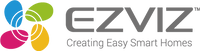As different countries have different requirements including legal, cloud service server requirements, we have to tailor the product to better serve our customer.
Wait for about 20 minutes, and then use “Forgot Password” feature to retrieve the password for your account.
1) Click the “Forgot Password” in login page at EZVIZ mobile app
Please go to the EZVIZ app > from the login page, tap on “forgot” > Verify Account (Next) > Input the verification code > Reset your password.
- You cannot change a mobile phone number for your EZVIZ account. To use a new phone number, visit the EZVIZ web portal and delete the account with the old phone number, then open the EZVIZ mobile app > New user registration > Create a new account with the new phone number.
1. Tap on the More tab
2. Tap on the “My Profile”
1. Open the EZVIZ app
2. Tap on the More tab
1. Download the EZVIZ App from the Google Play Store or the Apple App Store.
2. Once downloaded, open the app and tap “Sign up” on the app screen to create an account
1. Open the EZVIZ app and tap Forgot password
2. Enter your EZVIZ account email address or telephone number and tap Next
- Tap on the More Tab
- Tap on your name
- Tap on the “Logout”
As different countries have different requirements including legal, cloud service server requirements, we have to tailor the product to better serve our customer.
As different countries have different requirements including legal, cloud service server requirements, we have to tailor the product to better serve our customer.
As different countries have different requirements including legal, cloud service server requirements, we have to tailor the product to better serve our customer.